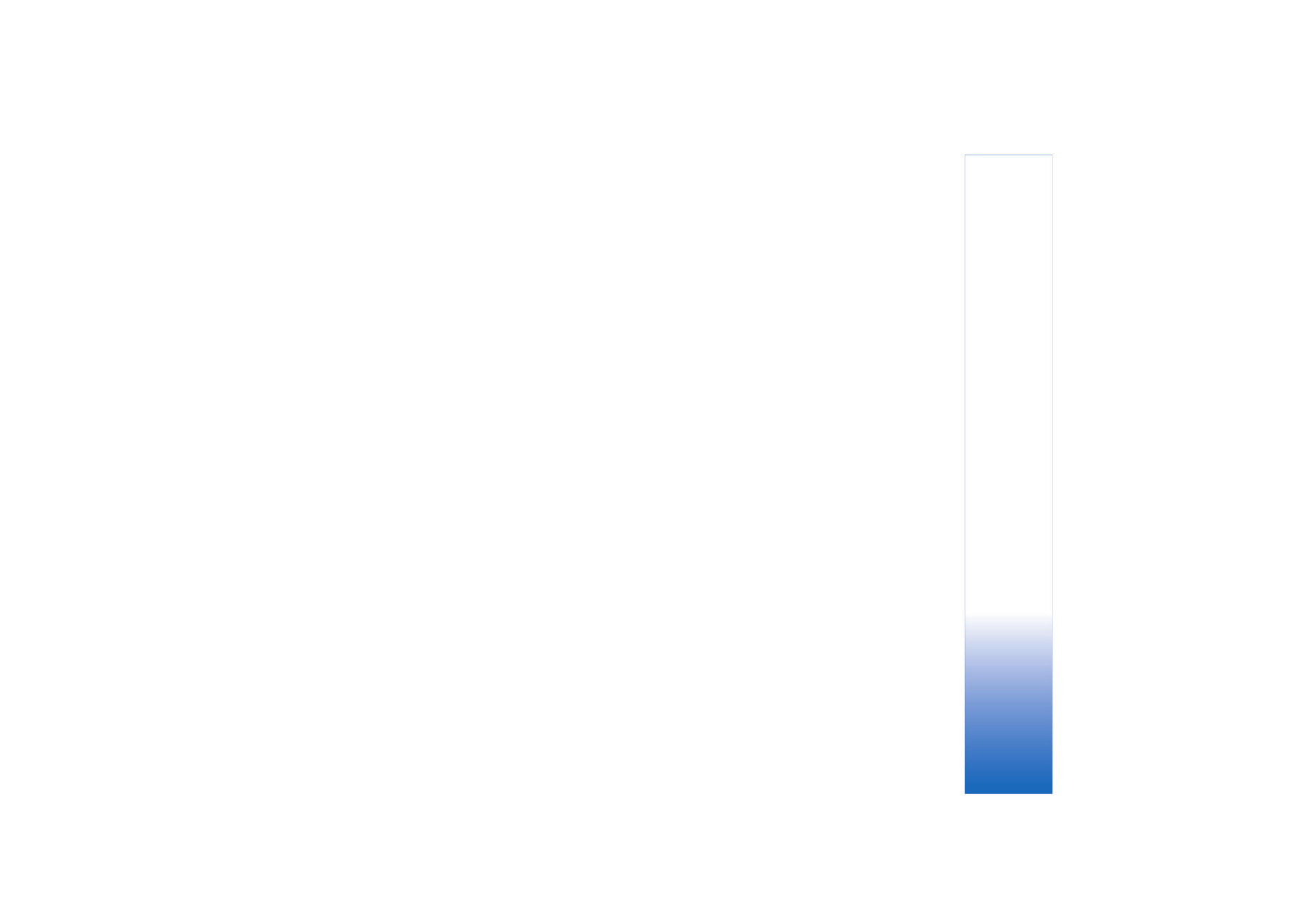
Edit video clips
To edit video clips in
Gallery
and create custom video clips,
scroll to a video clip, and select
Options
>
Edit
. See
‘Gallery’, p. 31. You can create custom video clips by
combining and trimming video clips, and adding images,
sound clips, transitions, and effects. Transitions are visual
effects that you can add in the beginning and end of the
video or between the video clips.
In the video editor you can see two timelines: video clip
timeline and sound clip timeline. The images, text, and
transitions added to a video clip are shown on the video
clip timeline. To switch between the timelines, scroll up or
down.