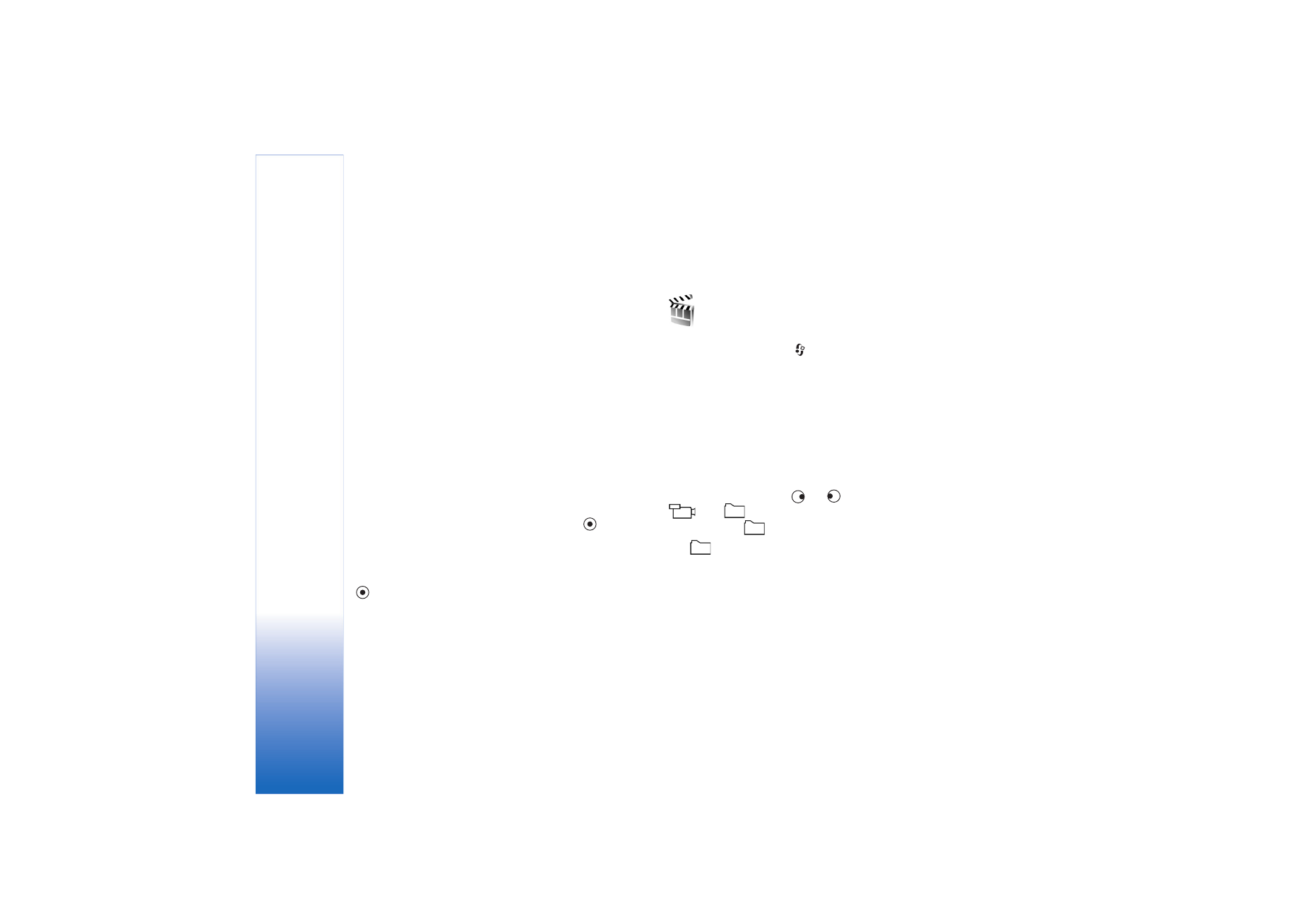
Movie director
To create muvees, press
, and select
Imaging
>
Movie
.
muvees are short, edited video clips that can contain video,
images, music, and text.
Quick muvee
is created
automatically by
Movie
after you select the style for the
muvee.
Movie
uses the default music and text associated
with the chosen style. In a
Custom muvee
you can select
your own video and music clips, images and style, and add
an opening and closing message. You can send muvees
with MMS.
Open
Movie
, and press
or
to move between the
and
views. You can also return to the main
view from the
view by selecting
Done
.
The
view contains a list of video clips that you can
Play
,
Send
,
Rename
, and
Delete
.