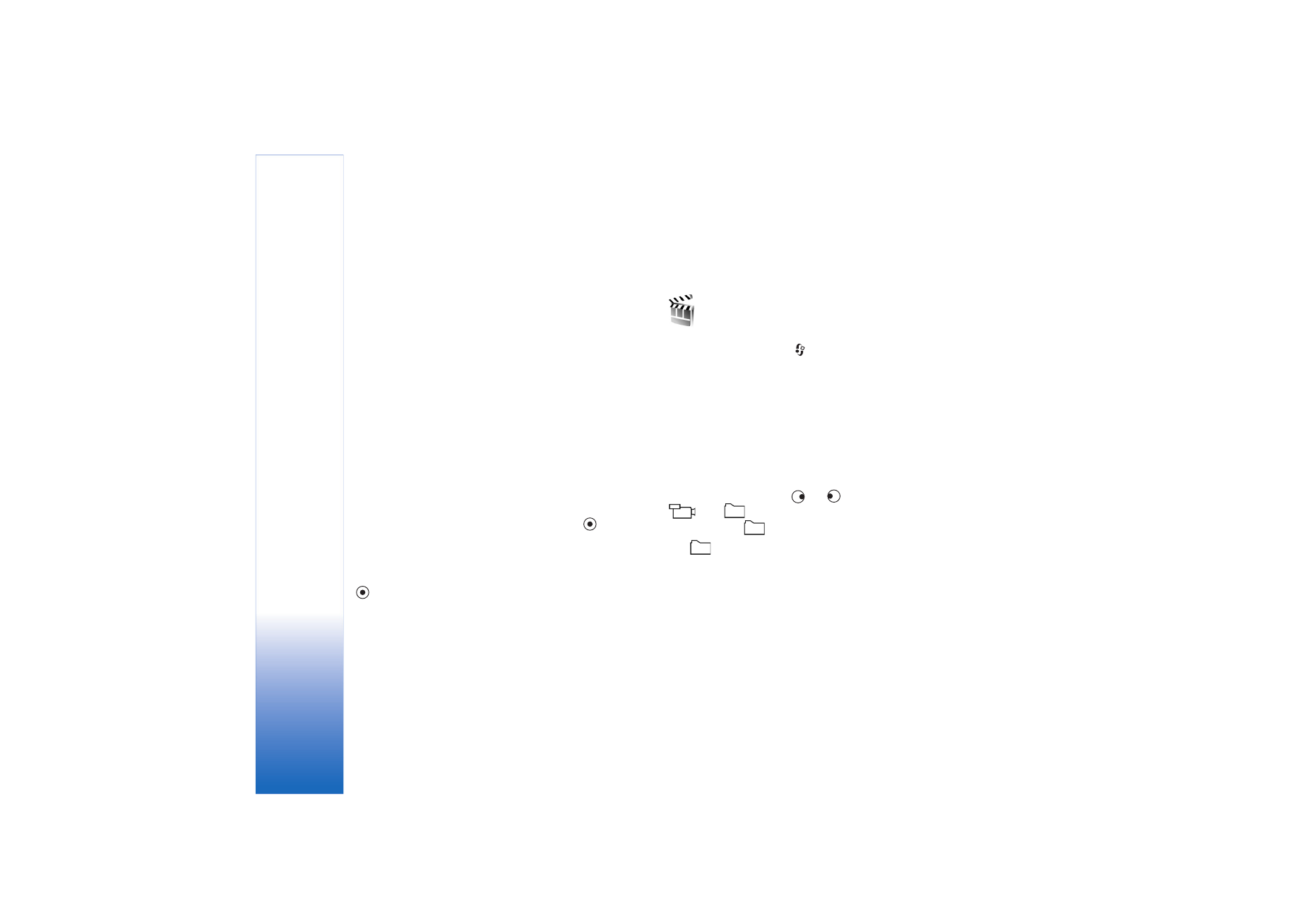
Create a quick muvee
1
In the
Movie
main view, select
Quick muvee
.
2
Select a style for the muvee from the style list. The
created muvee is saved in the
Movie
muvee list. The
muvee is played automatically after saving.

Media applications
45
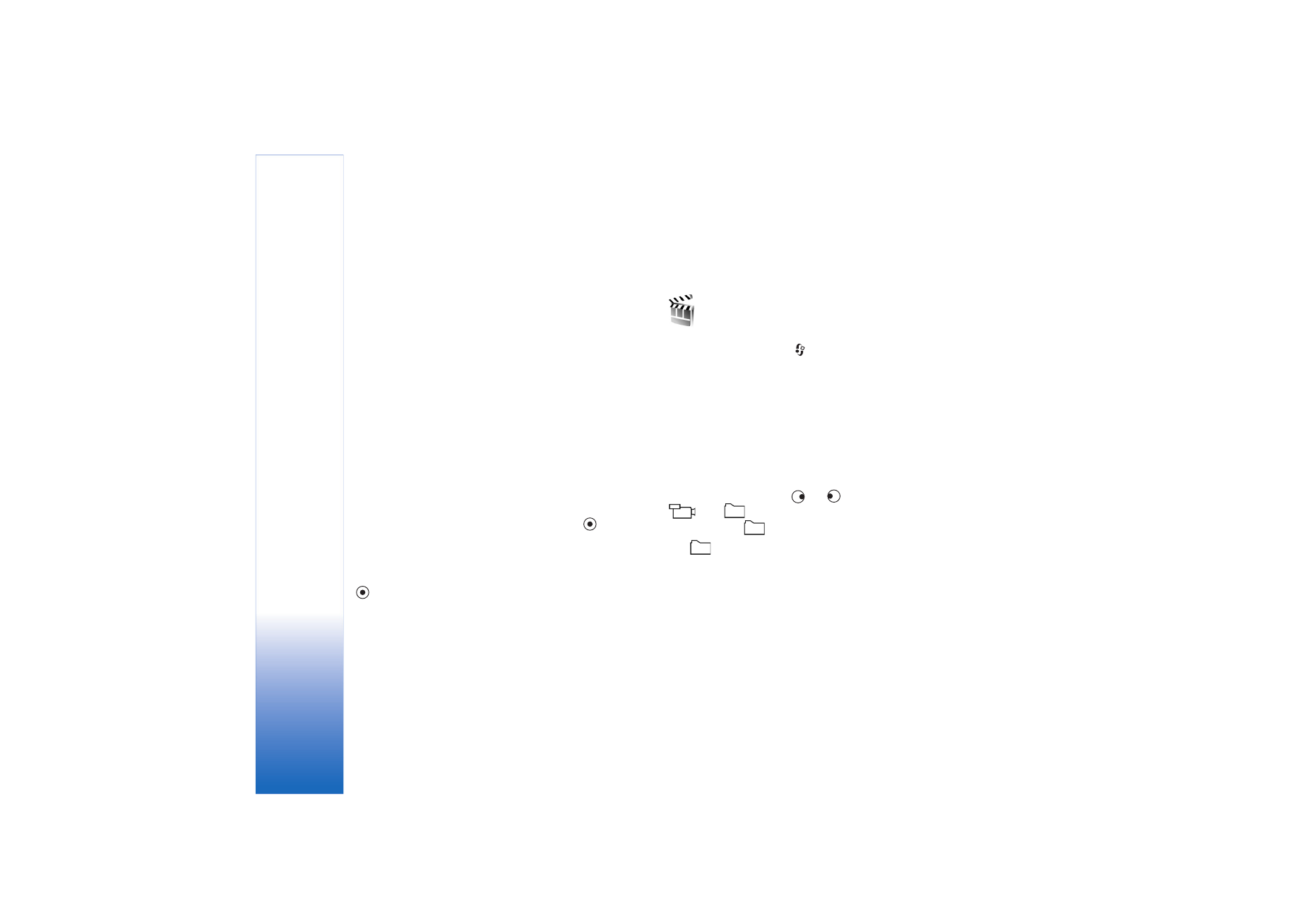
Create a quick muvee
1
In the
Movie
main view, select
Quick muvee
.
2
Select a style for the muvee from the style list. The
created muvee is saved in the
Movie
muvee list. The
muvee is played automatically after saving.

Media applications
45